Android(x5内核)
清除微信浏览器缓存
debugx5.qq.com
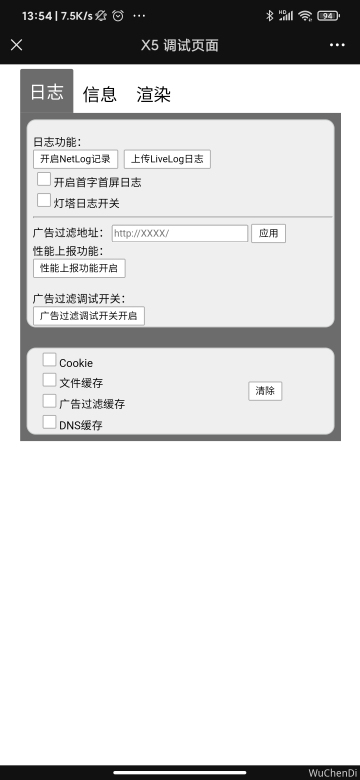
debugtas.qq.com

提示非x5内核
如果提示您使用的内核非x5内核,解决如下: https://debugmm.qq.com/?forcex5=true

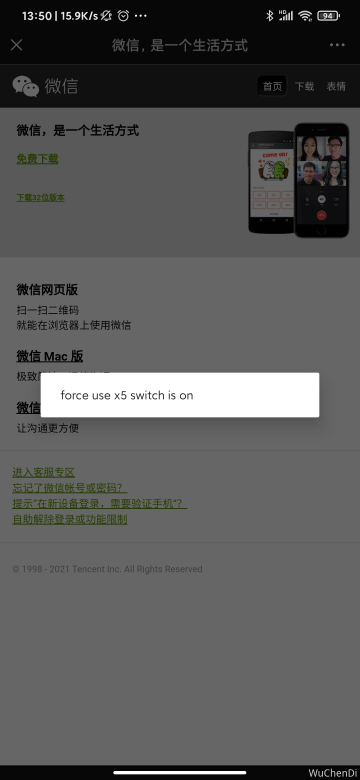 然后在回去打开然后再回去打开 debugx5.qq.com debugtas.qq.com 即可
然后在回去打开然后再回去打开 debugx5.qq.com debugtas.qq.com 即可
IOS(WKWebView)
清楚全部的缓存信息,谨慎操作 步骤:设置-通用-存储空间-缓存-清理

TBS腾讯流量服务 https://x5.tencent.com/