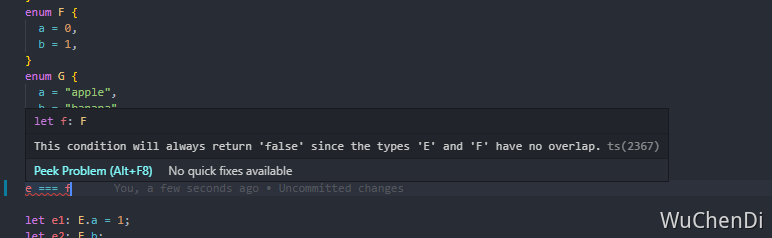分为数字枚举和字符串枚举 使用enum关键字定义
数字枚举
typescript
// 数字枚举
enum Role {
Reporter,
Developer,
Maintainer,
Owner,
Guest,
}
console.log(Role.Reporter) // 0
console.log(Role)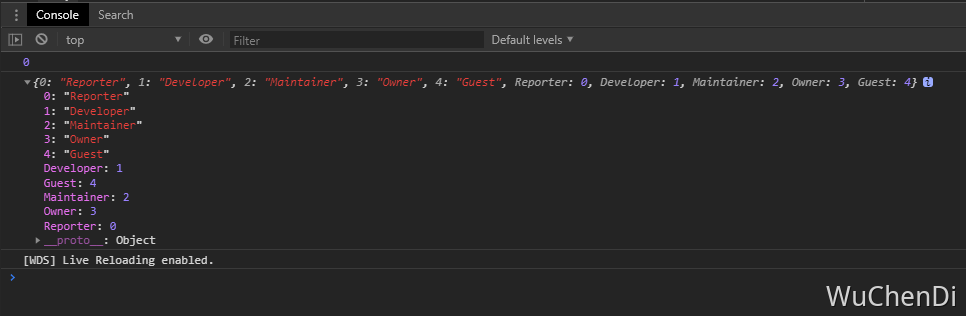
运行时,枚举被编译成一个对象,而且既可以使用枚举名称来索引,也可以用值来索引 数字枚举的值按照从上倒下递增+1,默认从0开始,当某一个成员被赋值后,后续+1
typescript
enum Role {
Reporter = 1,
Developer,
Maintainer,
Owner,
Guest,
}
console.log(Role.Reporter) // 1
console.log(Role)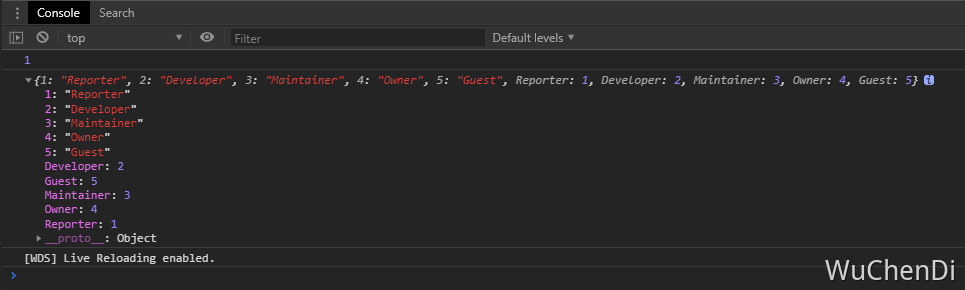
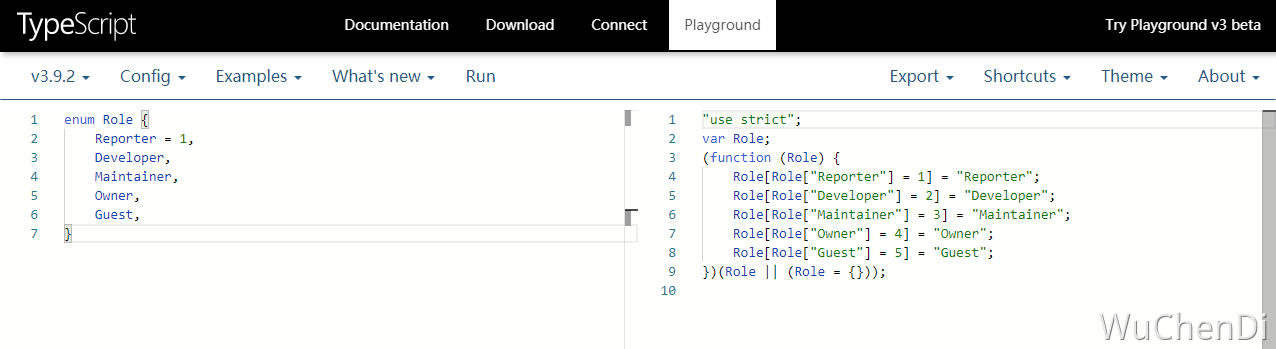
反向映射
- 枚举被编译为对象
- 枚举成员的名称被作为key, 枚举成员的值被作为value, 表达式返回value
- 然后,value又被作为key,成员名称又被作为value,返回枚举成员的名称
字符串枚举
typescript
// 字符串枚举
enum Message {
Success = '恭喜你,成功了',
Fail = '抱歉,失败了',
}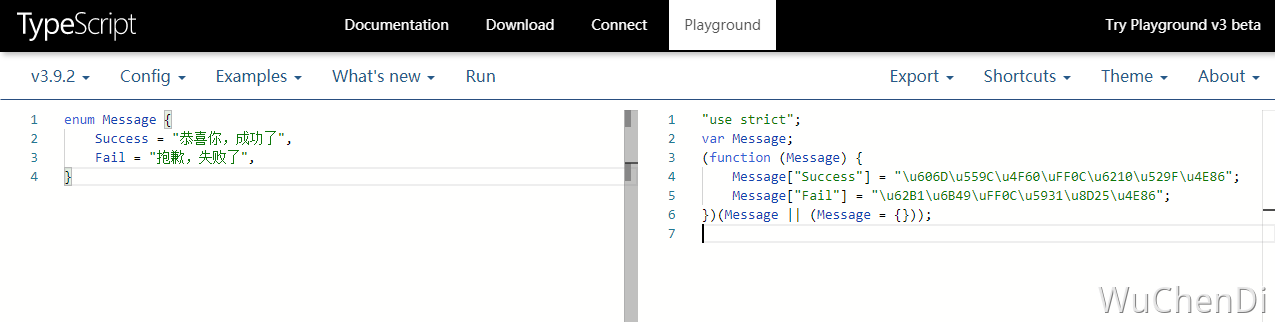
相比数字枚举,字符串枚举仅成员名称被作为key,所以不支持反向映射
异构枚举
数字枚举和字符串枚举混用
typescript
// 异构枚举
enum Answer {
N,
Y = 'Yes',
}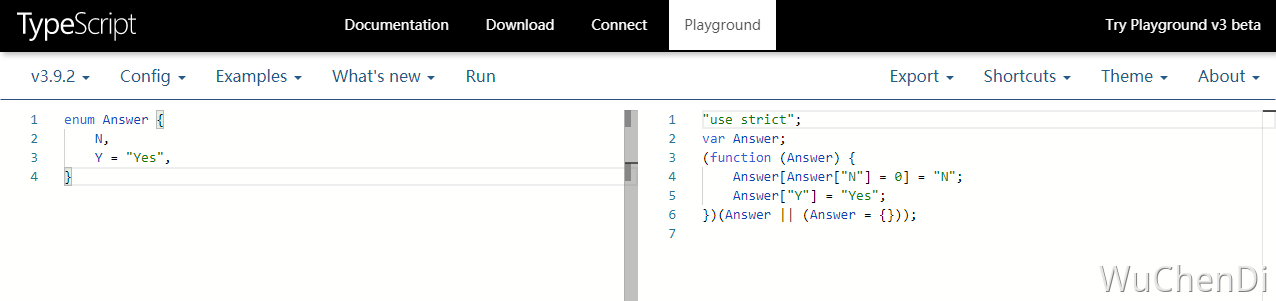
并不推荐,容易引起混淆
枚举成员
枚举成员的值为只读类型
- const 常量枚举
- 没有初始值
- 对已有枚举成员的引用
- 常量的表达式
常量枚举成员会在编译时计算出结果,然后以常量的形式出现在运行时环境
- computed 需要被计算的枚举成员,非常量表达式。这些枚举变量的值不会在编译阶段被计算,而是被保留到程序执行阶段
typescript
// 枚举成员
enum Role {
Reporter = 1,
Developer,
Maintainer,
Owner,
Guest,
}
Role.Reporter = 2
enum Char {
// const
a, // 没有初始值
b = Char.a, // 对已有枚举成员的引用
c = 1 + 3, // 常量的表达式
// computed
d = Math.random(), // 需要被计算的枚举成员
e = '123'.length, // 需要被计算的枚举成员
f = 4,
}尝试对枚举值进行修改会报错
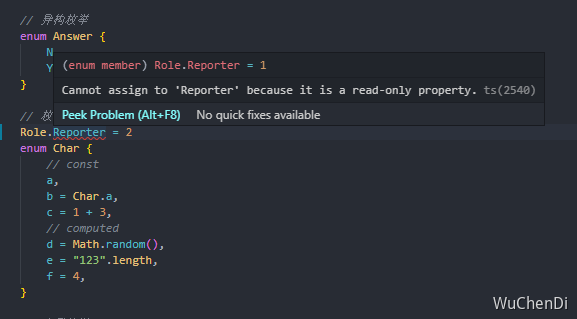
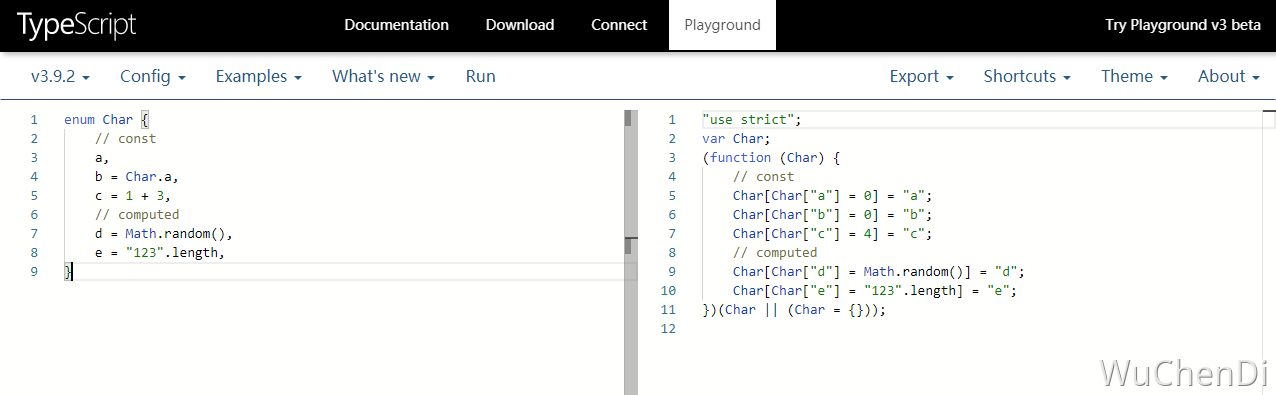
常量枚举成员的值在编译时就会被计算出结果 需要被计算的枚举成员值被保留了,在运行时环境才会被计算
注: 在computed后面出现的枚举成员必须赋初始值,否则会提示错误
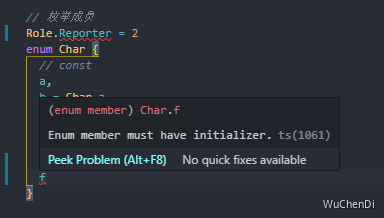
常量枚举
const声明的枚举就是常量枚举
typescript
// 常量枚举
const enum Month {
Jan,
Feb,
Mar,
}
let month = [Month.Jan, Month.Feb, Month.Mar]常量枚举的作用: 当不需要一个对象,而只需要对象的值时,就可以使用常量枚举,这样能够减少在编译环境的代码
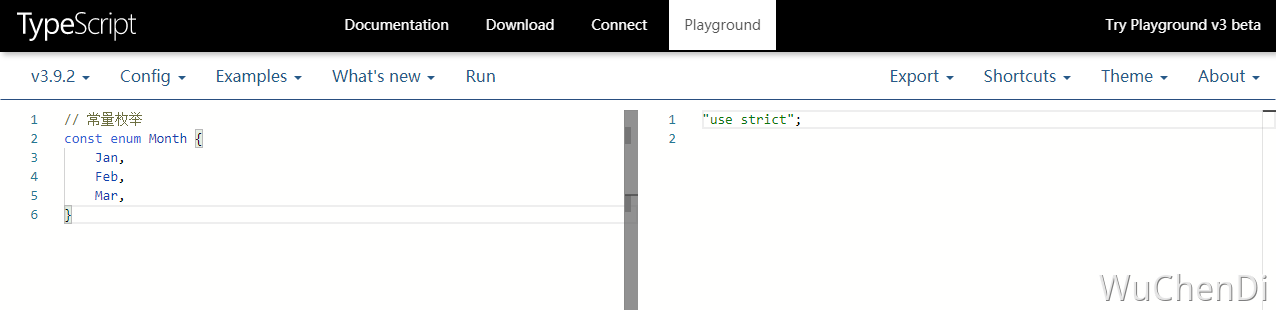
枚举被直接替换成了常量,这样在运行时的代码就会变得非常的简洁
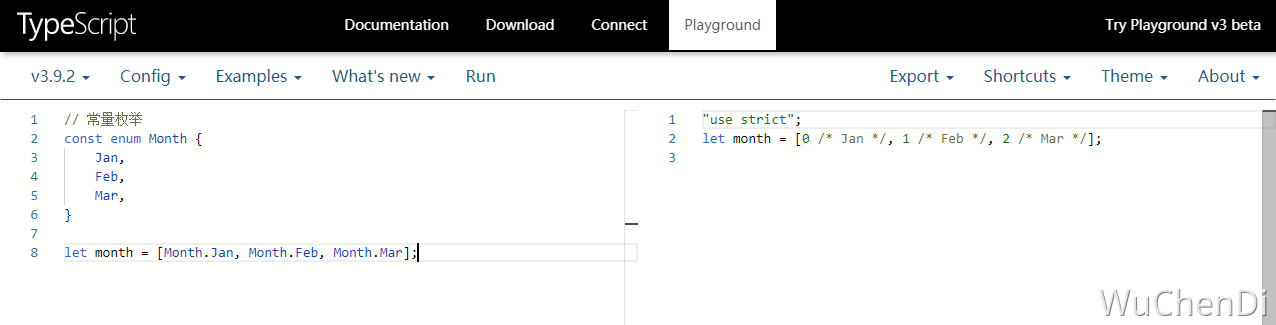
枚举类型
枚举和枚举成员都可以作为一种单独的类型
typescript
// 枚举类型
// 枚举成员没有任何初始值
enum E {
a,
b,
}
// 所有枚举成员都是数字枚举
enum F {
a = 0,
b = 1,
}
// 所有枚举成员都是字符串枚举
enum G {
a = 'apple',
b = 'banana',
}
let e: E = 3
let f: F = 3
// e === f
// 枚举成员类型不同,不能比较
let e1: E.a = 1
let e2: E.b
// e1 === e2
// 相同类型的枚举成员,就可以进行比较
let e3: E.a = 1
e1 === e3 // true
// 字符串枚举的取值只能是枚举成员的类型
let g1: G = G.b // G枚举类型可以赋值为G.b
let g2: G.a = G.a // G.a枚举类型只能被赋值为自身G.a可将任意number类型赋值给枚举类型,取值也可以超出枚举成员定义 两种不同类型的枚举,是不可以进行比较的,报错信息如下