Set
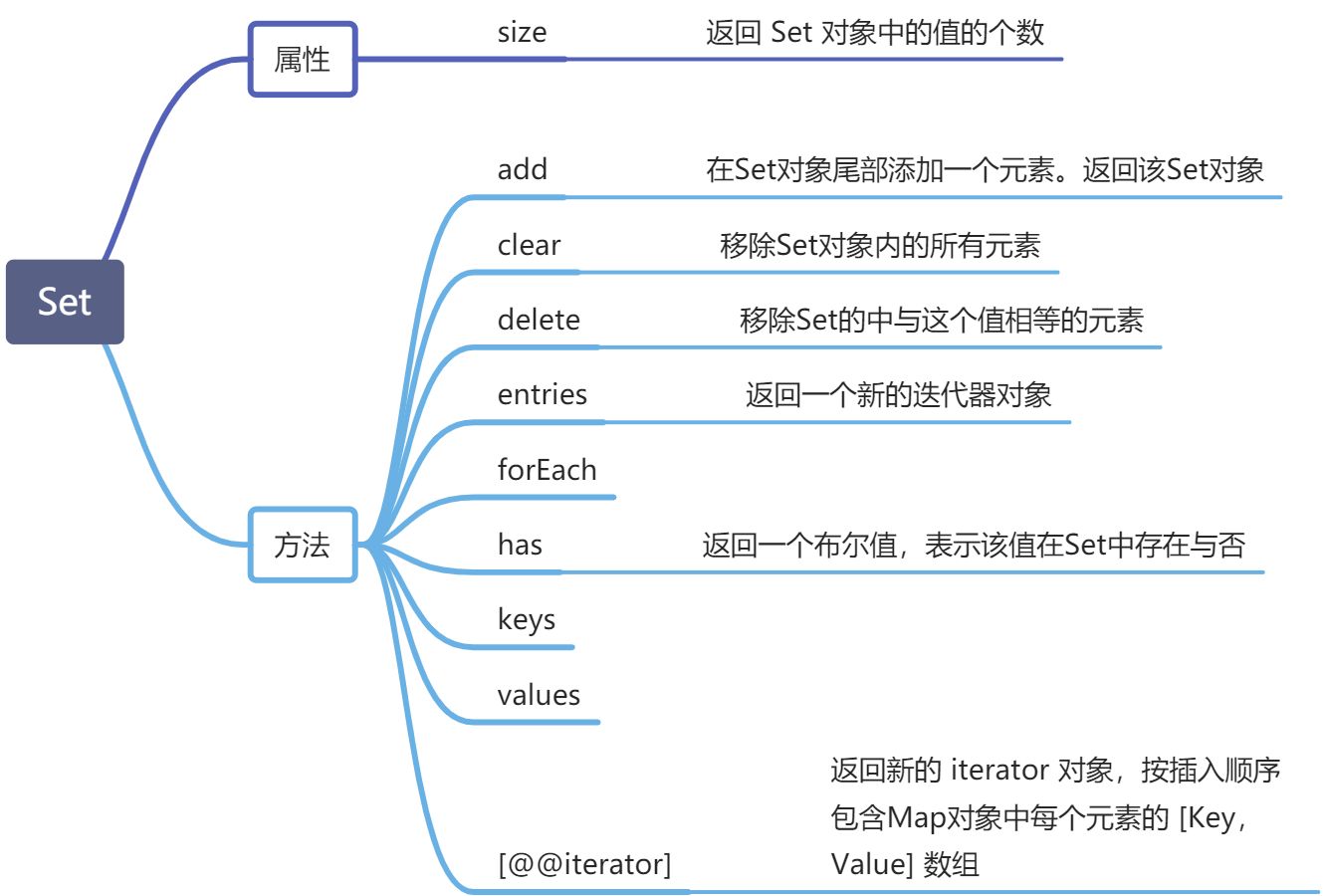 > Set是ES6新的数据结构,类似数组,但成员的值是唯一的,没有重复的值。
> Set是ES6新的数据结构,类似数组,但成员的值是唯一的,没有重复的值。
Set 常用方法 遍历 应用场景 WeakSet 用法
javascript
{
// 向Set中加入值的时候不会发生类型转换,所以5和”5”是两个不同的值,
// Set内部判断两个值是否相等,使用的是 ===,这就意味着这两个对象总是不相等。
// 唯一列外的是NaN本身(精确相等运算符认为NaN不等于自身)
let list = new Set()
list.add(5)
list.add(7)
console.log('size', list.size) // size 2
}
{
let arr = [1, 2, 3, 4, 5]
let list = new Set(arr)
console.log('size', list.size) // size 5
}
{
// 唯一的
let list = new Set()
list.add(1)
list.add(2)
list.add(1)
console.log('list', list) // list Set { 1, 2 }
// 去重
// 数组
let arr = [1, 2, 3, 1, 2]
let list2 = new Set(arr)
console.log('unique', list2) // unique Set { 1, 2, 3 }
// 对象数组
const objArrays = [
{ id: 1 },
{ id: 1 },
{ id: 2 },
{ id: 1 },
{ id: 5 },
{ id: 7 },
{ id: 9 },
]
const idSet = new Set()
console.log(
objArrays.filter((item) => {
const existingId = idSet.has(item.id)
idSet.add(item.id)
return !existingId
})
)
// [ { id: 1 }, { id: 2 }, { id: 5 }, { id: 7 }, { id: 9 } ]
}
{
let arr = ['add', 'delete', 'clear', 'has']
let list = new Set(arr)
console.log('has', list.has('add')) // has true
console.log('delete', list.delete('add'), list) // delete true Set { 'delete', 'clear', 'has' }
list.clear()
console.log('list', list) // list Set { }
}
{
let arr = ['add', 'delete', 'clear', 'has']
let list = new Set(arr)
for (let value of list) {
console.log('value--', value)
// value-- add
// value-- delete
// value-- clear
// value-- has
}
for (let key of list.keys()) {
console.log('key', key)
// key add
// key delete
// key clear
// key has
}
for (let value of list.values()) {
console.log('value', value)
// value add
// value delete
// value clear
// value has
}
for (let [key, value] of list.entries()) {
console.log('entries', key, value)
// entries add add
// entries delete delete
// entries clear clear
// entries has has
}
list.forEach(function (item) {
console.log(item)
// add
// delete
// clear
// has
})
}
{
/*
1、WeakSet 成员只能够是对象
2、作为 WeakSet 成员的对象都是弱引用,即垃圾回收机制不考虑 WeakSet 对该对象的引用,也就是说,如果其他对象都不再引用该对象,那么垃圾回收机制会自动回收该对象所占用的内存,不考虑该对象还存在与WeakSet之中。这个特点意味着,无法引用WeakSet的成员,因此WeakSet是不可遍历的。
3、使用WeakSet存储对象实例的好处是,由于是对对象实例的引用,不会被计入内存回收机制,所以删除实例的时候,不用考虑weaket,也不会出现内存泄漏。
*/
let weakList = new WeakSet()
let arg = {}
weakList.add(arg)
weakList.add(2) // Invalid value used in weak set
console.log('weakList', weakList) // weakList WeakSet {}
// weakList.forEach((item) => {
// console.log(item);
// });
// weakList.forEach is not a function
}Map
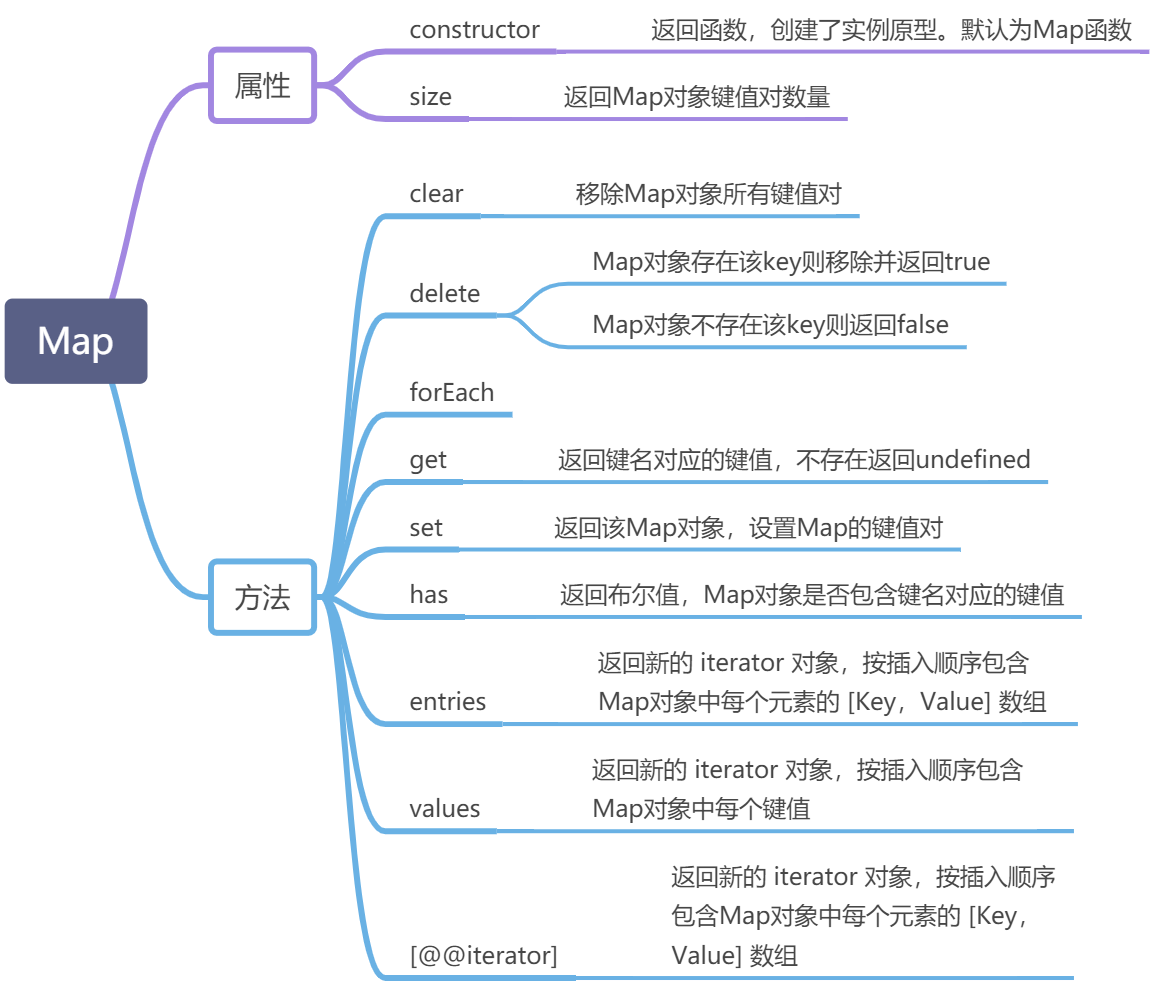
javascript
{
let map = new Map()
let arr = ['123']
map.set(arr, 456)
console.log('map', map, map.get(arr))
// map Map { [ '123' ] => 456 } 456
}
{
let map = new Map([
['a', 123],
['b', 456],
])
console.log('map args', map) // map args Map { 'a' => 123, 'b' => 456 }
console.log('size', map.size) // size 2
console.log('delete', map.delete('a'), map) // delete true Map { 'b' => 456 }
console.log('clear', map.clear(), map) // clear undefined Map { }
}
{
let weakmap = new WeakMap()
let o = {}
weakmap.set(o, 123)
console.log(weakmap.get(o)) // 123
}
// 数据结构
// Map与Array的对比
// Set与Array的对比
{
// 数据结构横向对比,增,查,改,删
let map = new Map()
let array = []
// 增
map.set('t', 1)
array.push({ t: 1 })
console.log('map-array', map, array) // map-array Map { 't' => 1 } [ { t: 1 } ]
// 查
let map_exist = map.has('t')
let array_exist = array.find((item) => item.t)
console.log('map-array', map_exist, array_exist) // map-array true { t: 1 }
// 改
map.set('t', 2)
array.forEach((item) => (item.t ? (item.t = 2) : ''))
console.log('map-array-modify', map, array) // map-array-modify Map { 't' => 2 } [ { t: 2 } ]
// 删
map.delete('t')
let index = array.findIndex((item) => item.t)
array.splice(index, 1)
console.log('map-array-empty', map, array) // map-array-empty Map { } []
}
{
// set和array的对比
let set = new Set()
let array = []
// 增
set.add({ t: 1 })
array.push({ t: 1 })
console.log('set-array', set, array) // set-array Set { { t: 1 } } [ { t: 1 } ]
// 查
let set_exist = set.has({ t: 1 })
let array_exist = array.find((item) => item.t)
console.log('set_exist', set_exist, array_exist) // set_exist false { t: 1 }
// 改
set.forEach((item) => (item.t ? (item.t = 2) : ''))
array.forEach((item) => (item.t ? (item.t = 2) : ''))
console.log('set_array-modify', set, array) // set_array-modify Set { { t: 2 } } [ { t: 2 } ]
// 删
set.forEach((item) => (item.t ? set.delete(item) : ''))
let index = array.findIndex((item) => item.t)
array.splice(index, 1)
console.log('set-array-empty', set, array) // set-array-empty Set { } []
}
{
// map,set,objet对比
let item = { t: 1 }
let map = new Map()
let set = new Set()
let obj = {}
// 增
map.set('t', 1)
set.add(item)
obj['t'] = 1
console.log('map-set-obj', obj, map, set) // map-set-obj { t: 1 } Map { 't' => 1 } Set { { t: 1 } }
// 查
console.log({
map_exist: map.has('t'),
set_exist: set.has(item),
obj_exist: 't' in obj,
}) // { map_exist: true, set_exist: true, obj_exist: true }
// 改
map.set('t', 2)
item.t = 2
obj['t'] = 2
console.log('map-set-obj-modify', obj, map, set) // map-set-obj-modify { t: 2 } Map { 't' => 2 } Set { { t: 2 } }
// 删
map.delete('t')
set.delete(item)
delete obj['t']
console.log('map-set-obj-empty', obj, map, set) // map-set-obj-empty {} Map { } Set { }
}